Document Handoff
Brief
snap is able to accept and present electronic invoice documents that have been sent via email, fax or manually uploaded via snap or Online. The electronic documents can be used by the SNAP User to breakdown the raw invoice information. The snap Document Handoff Guide describes how third party developers can access these documents via a periodic extract file.
Assumptions
This document assumes the reader has a high level of technical ability to enable them to implement the stated snap Document extract file.
snap Document Overview
Purpose
Many organisations utilise snap to reconcile card transaction, booking and invoice data. The data reconciled is often automatically extracted via Conferma standard export files. SNAP also supports additional electronic documents that have been sent to snap via a number of transport methods. Due to the range of electronic document types, the files cannot be delivered in a traditional extract file type. The electronic documents will be delivered via a zipped file, password protected and made available for download via the Conferma FTPS Server. The snap Document Export is the standard manner to extract the electronic documents for storage or presentation in a third party product.
Export Document Format
The extract will be a single daily zip archive file made available via FTPS. The file will contain an index file and a listing of the snap documents. The index file should be processed first, allowing specific documents to be extracted from the zip file as needed.
Zip File
Filename
The filename will be in the following format. Items marked in bold will be dynamic.
yyyyMMdd-SNAPDocuments_vNumber.zip
Examples;
2014-10-22-SNAPDocuments_v1.zip
2014-10-23-SNAPDocuments_v1.zip
The file will use standard zip compression, highlighted by the file extension of .zip.
Versioning
Conferma may create alternate formats of the zip file and its contents. If the file format were to change, the version number within the filename will increment. The application consuming the file must take note of the version number when importing the file.
Structure
The zip file will contain all documents at the root level. The zip file will contain a DocumentIndex.csv file and each snap Document.
Example:
/DocumentIndex.csv
/12345.pdf
/23343.png
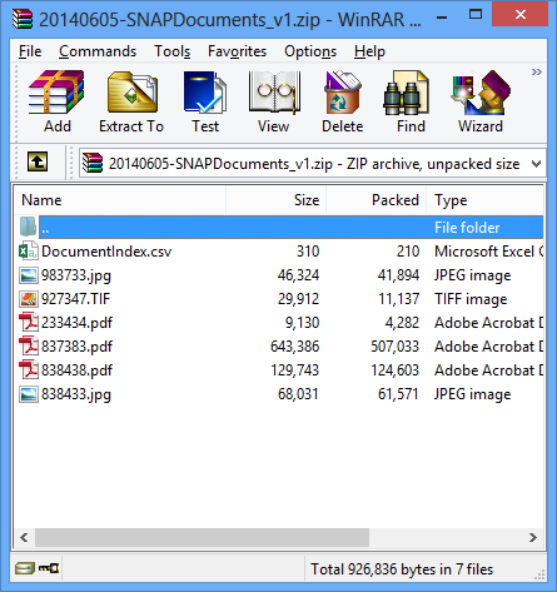
Document Index File
The Document Index file is a CSV (Comma Separated Values) included within the zip file. The Document Index file associates the snap Documents to a Conferma Invoice ID. The Conferma Invoice ID is generated when a SNAP Document is associated to an invoice that has been rekeyed into SNAP.
Format
The Document Index file will contain a single header record declaring the column names. The following table describes the Document Index file.
| Column Index | Column Name | Description | Example |
|---|---|---|---|
| 1 | InvoiceID | Integer. Unique ID generated by Conferma when an Invoice is manually rekeyed in SNAP. | 1234567 |
| 2 | DocumentID | Integer. Unique ID generated by Conferma when receiving an electronic document. The DocumentID is used as the filename. | 2435546 |
| 3 | FileType | String. The file type of the electronic document. The file type is retained as extension of the original document. | |
| 4 | OriginalDocumentName | String. On delivery of the electronic document, Conferma store the original document name and save the file to disc using the DocumentID as the filename. | ParkHouseHotel.pdf |
| 5 | CardPoolName | String. The associated company name.. | RS Fulfillment |
| 6 | DeploymentID | Integer. Unique ID generated by Conferma when a deployment is created. | 1234567 |
| 7 | Message | String. This is currently a blank field which has been added to support future development. | " " |
Example
InvoiceID,DocumentID,FileType,OriginalDocumentName,Message,DeploymentID,CardPoolName123456,233434,pdf,ParkHouseHotel.pdf," ",1234567,RS Fulfillment123457,837383,pdf,Crowne Plaza Dubai.pdf," ",1234568,RS Fulfillment123458,838433,jpg,Hilton receipt for mr jones.jpg," ",1234569, PT Fulfillment123459,838438,pdf,Hilton Wembley Invoice.pdf," ",1234570,RS Fulfillment123460,927347,tif,Parkhouse.tif," ",1234571,RS Fulfillment123461,983733,jpg,Copthorne.jpg," ",1234572,PT Fulfillment
SNAP Documents
The SNAP document file names are derived from a unique ID generated by Conferma when the documents are received and stored. The SNAP documents will be delivered in their original formats. Conferma will not standardise the documents to a specific format (such as PDF).
File Types
The following file types (extensions) are supported by SNAP and would be present via the SNAP Document Export file.
- png
- jpg
- jpeg
- tif
- tiff
- doc
- docx
FTPS Mailbox
Access to the SNAP Document Export file will be via the Conferma FTPS server. The FTPS server is located at:
- Test Url: ftps.conferma.com
- Production Url: ftps.conferma.com
The Delivery mechanism is PULL, whereby the Customer must check to see if a SNAP Document Export file is available.
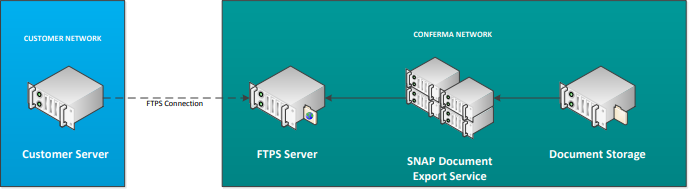
FTPS Folder
The documents will be placed within the standard /Out/SNAPDocumentExtract/ folder location.
Schedule
The file will be generated at 5.00am (UK Local Time).
Security
A unique mailbox will be created for the customer allowing access to the export file. A Username and Password will be provided by Conferma.
The security protocol will be FTPS over port 22 (please note, this is not the standard FTPS port).
If required, Conferma can add IP restrictions to the mailbox. The customer should make Conferma aware if this is required.
Updated 5 months ago