Batch File Process
Batch payment workflow
The diagram and steps detailed below describe the end-to-end process for deploying cards via the batch payment process.
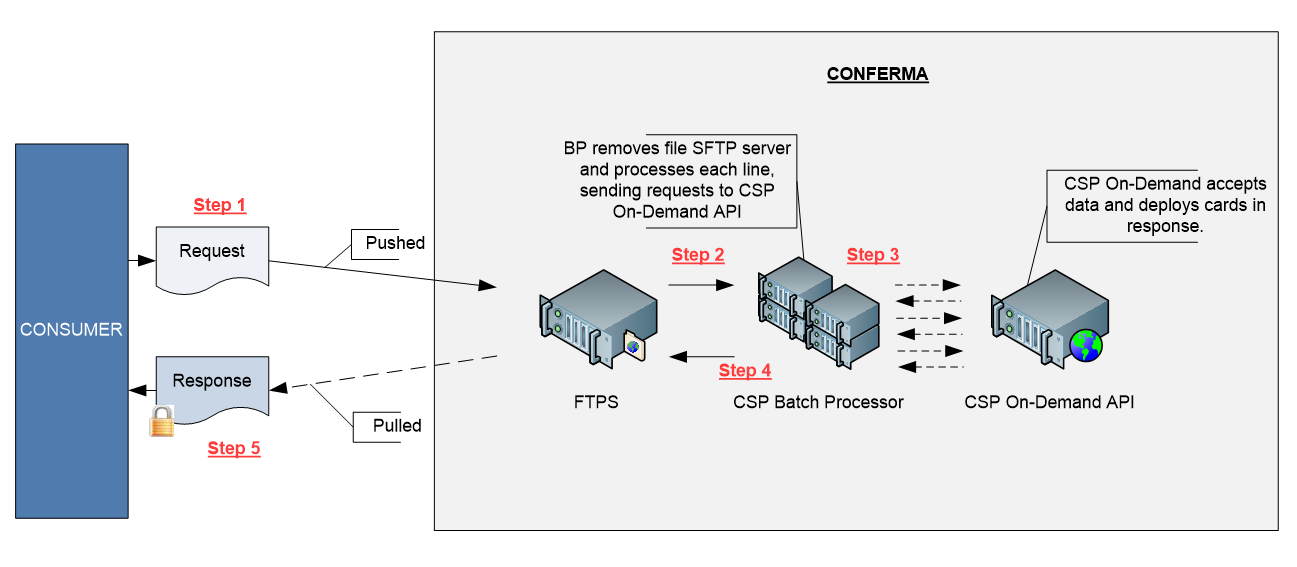
Step 1
This step includes the submission of a Request file to Conferma. The format of the file is specified by Conferma. Each line within the file details a single card deployment or payment request.
The file is submitted to Conferma via a Conferma hosted FTPS server.
Each consumer of the system will have their own credentials to access the FTPS server.
Step 2
The system which reads the file is called the Batch Processor. This system will periodically check the FTPS folder for files and remove them from the FTPS server to process locally.
To the consumer, the file will disappear from the Conferma FTPS server.
Step 3
Once the Batch Processor has the file on its local server the processing of that file will begin.
Each line will detail a single card request. If the line of the file is valid, a request will be made to the Conferma API for a card.
As processing continues, the system will concurrently build the response file containing appropriate payment card details.
Step 4
Once the file has been processed, the system will PGP encrypt the file and push the file back to the FTPS server.
Step 5
Periodically the consumer should check the FTPS server for the response file. If the file is not available, the consumer should safely disconnect.
When the file is available, the consumer should download the file, decrypt and use the payment cards as needed.
File formats
The Conferma Batch service operates using a fixed file format.
When updates are made to the system, a new request and response file format may be specified. Conferma will aim to ensure that backwards compatibility is available with earlier versions of the file, but consumers should update to the latest version within six months of a new version being released.
Payment communications
You can use the batch service to issue payment communications to suppliers, with the fax and secure email capabilities of Conferma Connect.
Use the SendPaymentFax and SendPaymentEmail columns outlined in the request file formats to instruct the batch service to communicate VCN details to the relevant address or fax number provided in each record.
Setting both flags to 1 will force the batch service to make a choice based on whether an email or fax number has been supplied. The service will only ever send one type of communication. If both email and fax are provided, the service will prefer email over fax.
If a fax number or email address is not provided, but the SendPaymentFax or SendPaymentEmail settings are 1, no communication will be sent.
If the SendPaymentEmail or SendPaymentFax field is not included, the system will default to 0, and no communication will be sent.
The communication status properties in the response file can identify where a communication, fax, or email has been queued for the relevant records.
The payment communication status can only represent a ‘queued’ state. The system cannot determine if a communication has been successfully received at the VCN generation response stage.
Updated 9 months ago